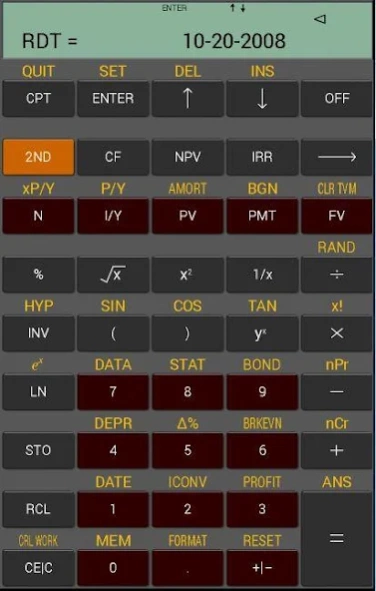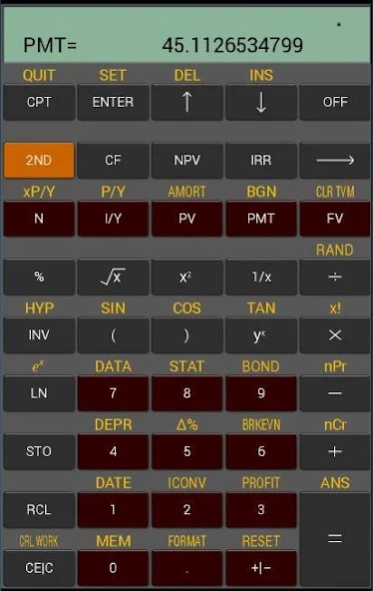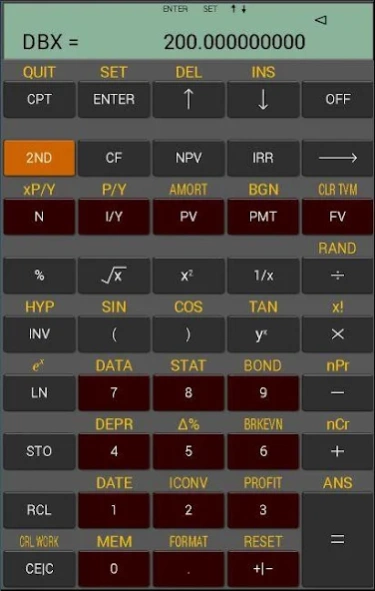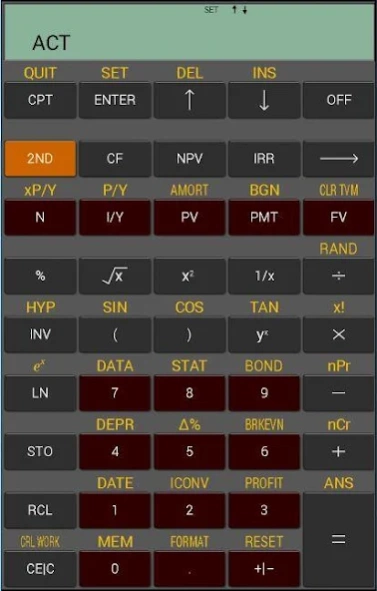Ba Financial Calculator plus 3.0.2
Paid Version
Publisher Description
Ba Financial Calculator plus - It has the same usage and function with ba 2 plus professional.
This finance calculator app for Android devices is very similar as BA II Plus Professional Financial Calculator.
This finance calculator app has the same usage and operation sequences with BA II Plus Professional Financial
Calculator, and it provide scientific calculation function and financial calculation such as time-value-of-money,
amortization schedule, cash flow, and so on. This app uses easier natural input sequences than RPN used by HP 12C Financial
Calculator.
******Key Features ******
• Vibrate and change color when pressing button,and turn on or turn off vibration in format worksheet by set VIB-ON or
VIB-OFF.
• Support dates format and number separators format of USA and European, Support degrees and radians of the Angle Units.
• Scientific calculation(algebraic operating system(AOS), chain calculation method(Chn)): universal power, combinations,
permutations, square, square root, reciprocal, sine, arcsine, hyperbolic sine, hyperbolic arcsine.
• Time Value of Money calculations(TVM), Number of periods(N), Interest rate per year(I/Y), Present value(PV), Payment
(PMT), Future value(FV),and so on.
• Amortization Schedule, Starting payment(P1), Ending payment(P2), Balance(BAL), Principal paid(PRN), Interest paid(INT).
• Cash Flow analysis, support up to 99 data pairs input, Net Present Value (NPV), and Internal Rate of Return (IRR), Net
Future Value (NFV), Payback (PB), Discounted Payback (DPB), Reinvestment Rate (RI), and Modified Internal Rate of Return
(MOD).
• Bond calculations, bond price(PRI), yield to maturity or call(YLD), accrued interest(AI), modified duration(DUR).
• Depreciation calculations, support 6 different methodologies, Depreciation for the year(DEP), Remaining book value at
the end of the year(RBV), Remaining depreciable value(RDV)
• Statistics Analysis, support up to 99 data pairs input, Support 5 analysis models(Standard linear regression,
Logarithmic regression, Exponential regression, Power regression, One-variable statistics).
• Percent Change/Compound Interest
• Interest Conversion
• Date calculations,
• Profit Margin,
• Breakeven
• 10 Memories for storage
• Automatically save/restore all format settings during app close/start.
• More……
******Special explanation ******
This finance calculator support android 2.1 or above, and the screen size of android device above 3.5’ have better effect
.
******Support ******
If you do not know how to use it, you can refer to the user manual of BA II Plus Professional Financial Calculator, or
email to liningbo_lnb@aliyun.com to ask for user manual.
If you have suggestions or find bug ,please send you advice or test case to liningbo_lnb@aliyun.com, Thank you.
About Ba Financial Calculator plus
Ba Financial Calculator plus is a paid app for Android published in the Accounting & Finance list of apps, part of Business.
The company that develops Ba Financial Calculator plus is liningbo. The latest version released by its developer is 3.0.2. This app was rated by 2 users of our site and has an average rating of 3.0.
To install Ba Financial Calculator plus on your Android device, just click the green Continue To App button above to start the installation process. The app is listed on our website since 2019-08-14 and was downloaded 1,387 times. We have already checked if the download link is safe, however for your own protection we recommend that you scan the downloaded app with your antivirus. Your antivirus may detect the Ba Financial Calculator plus as malware as malware if the download link to cn.com.calculator.finance is broken.
How to install Ba Financial Calculator plus on your Android device:
- Click on the Continue To App button on our website. This will redirect you to Google Play.
- Once the Ba Financial Calculator plus is shown in the Google Play listing of your Android device, you can start its download and installation. Tap on the Install button located below the search bar and to the right of the app icon.
- A pop-up window with the permissions required by Ba Financial Calculator plus will be shown. Click on Accept to continue the process.
- Ba Financial Calculator plus will be downloaded onto your device, displaying a progress. Once the download completes, the installation will start and you'll get a notification after the installation is finished.